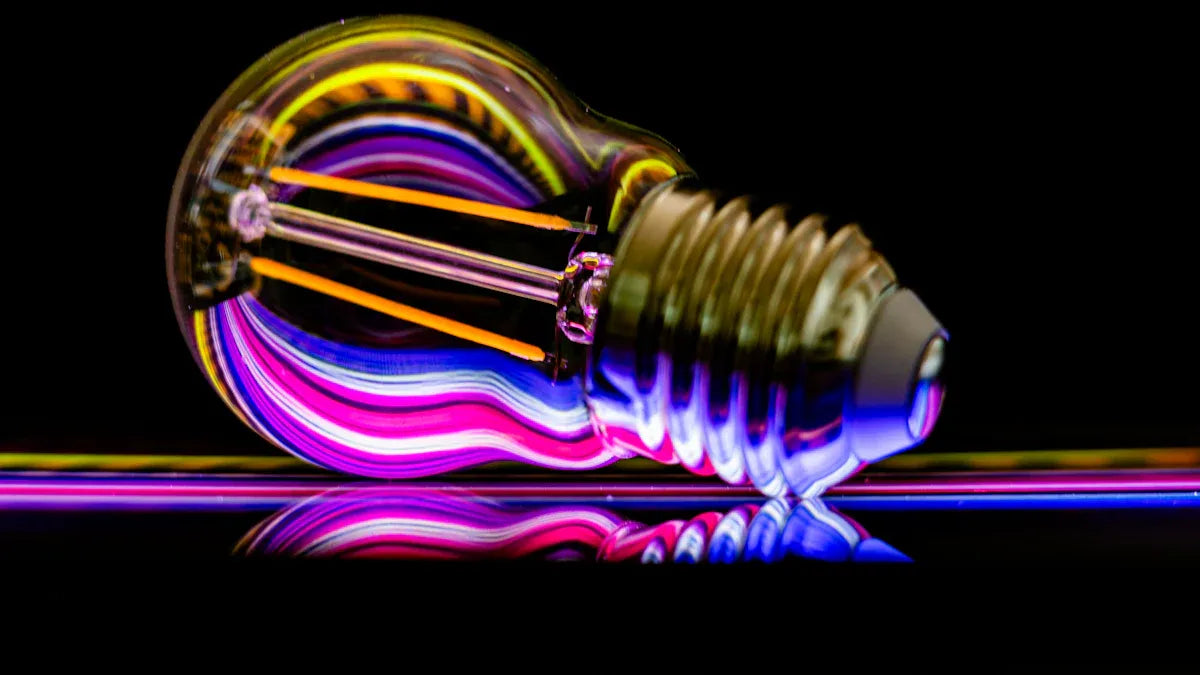You can change light bulb color in your home by using either manual switches or smart controls. Many led color changing light bulbs let you pick your favorite color with a remote or a smartphone app. These bulbs have become very popular in smart home setups. The smart led bulbs connect to Wi-Fi and work with Alexa or Google Home, so you can control color with your voice. Check out the table below to see how fast the smart home market for led color changing light bulbs is growing:
Statistic Description |
Value/Percentage |
|---|---|
Projected smart LED bulb market size by 2030 |
$39.4 billion |
Compound Annual Growth Rate (CAGR) (2024-2030) |
21% |
Increase in smart bulb sales during 2020 (COVID-19 impact) |
23% |
Sales surge for bulbs with adjustable color temperature and circadian lighting |
30% |
Sales increase for home office smart bulbs |
40% |
Growth in online sales channels |
50% |
Increase in sales of energy-efficient smart LED bulbs |
25% |
You will find led color changing light bulbs easy to use. Many bulbs screw into standard fixtures, and some even have waterproof led strips for outdoor use. Smart home bulbs let you set color scenes, group bulbs, and schedule color changes. Changing the color in your home has never been easier with these led bulbs.
Key Takeaways
LED color changing bulbs offer millions of colors and easy control through remotes, apps, or voice commands.
Smart bulbs connect to Wi-Fi and work with Alexa or Google Home, allowing scheduling, grouping, and automation.
Choosing the right bulb means checking fixture compatibility, wattage, and safety to ensure long-lasting use.
Smart bulbs save energy by using LED technology and features like dimming, scheduling, and motion sensors.
Setting up smart bulbs is simple with apps, and voice control makes changing colors quick and hands-free.
Light Bulb Color Options

LED Color Changing Light Bulbs
You can find led color changing light bulbs in many stores today. These bulbs use advanced rgb and rgbw technology to give you a wide range of color options. Inside each bulb, you will see tiny chips that create red, green, blue, and sometimes white light. When you adjust the settings, the bulb mixes these colors in different amounts. This process is called additive color mixing. It lets you create millions of colors, including natural white light. The rgbw bulbs add a white chip, so you get brighter and more accurate white light than with rgb alone. You can use these bulbs in your bedroom, living room, or even outside your home. The led chips use electroluminescence, which means they make light by moving electrons through special materials. This method saves energy and keeps the bulbs cool. Heat sinks and lenses inside the bulbs help spread the color evenly and keep the bulbs working for a long time.
Many studies show that rgb led systems in led color changing light bulbs work well for both energy savings and color changing capabilities. For example, experts have found that direct green leds are less efficient than blue leds, but new designs keep improving color quality. Some researchers also study how blue light from these bulbs can affect your sleep and mood. Large projects, like the lighting on the San Francisco Oakland Bay Bridge, use thousands of rgb led nodes to create vibrant colors while using very little electricity. At home, you can use smart led color changing light bulbs like Philips Hue to set the mood, save energy, and enjoy easy control.
Colour-Changing Light Bulbs Presets
When you use colour-changing light bulbs, you get access to preset color scenes. These presets let you pick from a huge range of colors without needing to adjust each setting yourself. Some smart led color changing light bulbs, like the Linkind Matter Smart RGBTW Bulb, offer up to 104 scene modes and support 16 million colors. You can switch from a warm, cozy glow to a bright, daylight color with just a tap. The color rendering index (CRI) in these bulbs is often above 90, so the colors look rich and natural. You can also change the color temperature from a soft 1,800K to a crisp 6,500K. Most of these bulbs fit standard lamp bases, so you do not need special fixtures. You can use them in almost any room in your home. Preset color options make it easy to match your lighting to your mood, activity, or time of day.
Tip: Try using different presets for reading, relaxing, or parties. You can create a unique atmosphere in every room of your home.
Manual vs. Smart Control
You can change the color of your led color changing light bulbs in two main ways: manual and smart control. Manual bulbs usually come with a remote. You press buttons to pick your favorite color or switch between preset scenes. These bulbs are simple to use and do not need Wi-Fi or a smart home system. You just screw them into your lamp and start changing the color.
Smart led color changing light bulbs give you more options. You can control them with your phone, voice, or even set schedules. These bulbs connect to your home Wi-Fi or Bluetooth. You can use smart home assistants like Alexa or Google Home to change the color with a simple command. Smart lighting systems let you group bulbs, set routines, and automate color changes based on the time of day. You can also adjust the brightness and color temperature for each bulb. This makes smart lighting perfect for anyone who wants full control over their home lighting.
Here is a quick comparison:
Feature |
Manual Bulbs |
Smart Bulbs |
|---|---|---|
Control Method |
Remote |
App, Voice, Automation |
Setup |
Plug and Play |
Needs Wi-Fi/Bluetooth |
Color Changing |
Presets, Limited |
Millions, Customizable |
Integration |
Standalone |
Smart Home Compatible |
Scheduling |
No |
Yes |
Grouping Bulbs |
No |
Yes |
You can choose manual bulbs if you want something quick and easy. If you want more features and smart home integration, smart led color changing light bulbs are the best choice. Both types let you enjoy vibrant colors and flexible lighting in your home.
Smart Home Integration
Smart Bulb Setup
You can start changing your home lighting by setting up smart bulbs. Most smart bulbs connect to your home network using Wi-Fi, Bluetooth, or Thread mesh networking. This technology gives you fast response times and low power use. Many smart bulbs, like Nanoleaf Essentials Matter A19, support both Wi-Fi and Bluetooth. Matter certification ensures your bulbs work with any major smart home ecosystem, including Apple Home, Google Home, and Amazon Alexa.
To set up your smart bulbs, follow these steps:
Make sure your phone connects to your 2.4GHz home Wi-Fi network.
Download the smart bulb app and create an account.
Screw in the smart bulb and wait for it to flash.
Open the app, tap the "+" button, and select your smart bulb.
Connect the bulb to your home Wi-Fi through the app.
Name your bulb and choose an icon.
Keep the power on for proper operation.
If you need to reset your smart bulb, turn it off and on several times, then follow the app instructions. This process helps you start changing color and lighting settings right away.
Tip: Place your smart bulbs indoors for the best connection. Bluetooth mesh works best inside, with fewer obstacles and less interference.
Voice and App Control
You can control your smart lighting with both voice and app options. Smart home integration lets you use voice assistants like Alexa or Google Assistant. Just say, "Change the color to blue," and your smart bulbs respond. Voice control makes changing lighting scenes easy, even when your hands are full.
The app gives you even more customization. You can adjust color, brightness, and lighting settings from your phone. Group bulbs together, set custom lighting settings, and create lighting scenes for any mood. The app also lets you check the status of each bulb and update settings anytime.
Control Method |
Features |
|---|---|
Voice |
Change color, turn on/off, set scenes |
App |
Full color control, grouping, scheduling, customization |
Smart home integration ensures your bulbs work smoothly with your other devices. You get seamless control and easy access to all your smart lighting features.
Scheduling and Automation
Smart bulbs offer powerful scheduling and automation capabilities. You can program your lights to turn on or off at certain times. This feature helps you save energy and adds convenience to your daily routine. Smart lighting systems let you set schedules based on your activities or the time of day.
Automation features include motion sensors that turn off lights when no one is in the room. This prevents wasted energy and lowers your bills. Smart bulbs use up to 75% less energy than traditional bulbs. With scheduling and automation, you can save up to $225 a year on energy costs.
You can also use automation to change color and lighting scenes automatically. For example, set your bulbs to shift from bright white in the morning to warm yellow at night. This level of customization helps you create the perfect atmosphere in your home.
Choosing and Installing

Compatibility and Safety
When you choose led color changing light bulbs, you need to check if they fit your fixtures. Always match the bulb base type to your lamp or ceiling socket. This step prevents installation problems. Make sure the wattage of your bulbs does not exceed the fixture’s limit. This keeps your home safe and helps your bulbs last longer. Before changing any bulbs, turn off the power to avoid electrical hazards.
Match bulb base type to the fixture.
Turn off power before installing or changing bulbs.
Keep bulbs dust-free and avoid overheating.
For outdoor use, look for bulbs with an IP65 rating or higher.
Test bulbs after installation by turning them on and adjusting color.
You should never paint led bulbs. Paint can trap heat and damage the led chips. Always use bulbs as designed for safety and best performance. Led color changing light bulbs save up to 90% more energy than old incandescent bulbs, making your home more energy efficient.
Brightness and Dimming
Smart bulbs give you full control over brightness and color. You can dim your led color changing light bulbs from 1% to 100%. This feature lets you set the perfect mood for any room. Use the app or voice commands to adjust lighting settings. Many smart bulbs let you change color temperature from a warm 1800K to a cool 6500K. Dimming your bulbs also saves energy and extends their lifespan.
ENERGY STAR smart bulbs use less energy, even in standby mode.
Dimming and scheduling features help you save more energy.
Remote control and group settings let you manage lighting from anywhere.
Scene presets and automation make your lighting settings easy to use.
Smart bulbs with advanced controls, like geo-fencing and sensors, can turn off lights when you leave a room. This makes your home more energy efficient and convenient.
Resetting and Troubleshooting
Sometimes, your smart led color changing light bulbs may not respond or keep the last color you set. If this happens, you can reset the bulbs. Most bulbs reset when you turn them off and on several times in a row. Check your app for specific reset instructions. After resetting, reconnect the bulbs to your smart system and test the color and brightness settings.
Tip: If your bulbs do not change color or respond to the app, check your Wi-Fi connection and make sure the bulbs have power.
If you notice uneven color or dim spots, make sure the led chips inside the bulbs face the right direction. Clean your bulbs regularly to keep them bright. For outdoor bulbs, always check the weather rating to avoid water damage. Smart bulbs make changing color and lighting settings easy, but regular maintenance helps them work their best.
You can transform your home with smart led color changing bulbs. These bulbs give you millions of color choices and bright light for every room. Smart features let you set schedules, create scenes, and control bulbs with your voice. Led bulbs use less energy and last longer than old bulbs, making your home safer and more efficient. Always install bulbs with care and keep them cool for the best results. Try new colors and automation to make your smart lighting unique.
Benefit/Feature |
Description |
|---|---|
Energy Efficiency |
Led bulbs save up to 75% more energy than regular bulbs. |
Smart Home Compatibility |
Smart bulbs work with voice assistants and automation. |
Safety |
Led bulbs stay cool and lower fire risk in your home. |
Tip: Use smart apps to group bulbs and set color scenes for every activity.
FAQ
How do you connect a smart bulb to your phone?
You download the bulb’s app, screw in the bulb, and follow the app’s steps. Most smart bulbs need Wi-Fi or Bluetooth. The app will guide you through pairing. You can then control color and brightness from your phone.
Can you use a smart bulb in any lamp?
You can use a smart bulb in most lamps with standard sockets. Always check the bulb’s size and wattage. Some smart bulbs work better indoors. Outdoor use needs bulbs with weather protection.
What happens if your smart bulb loses Wi-Fi?
Your smart bulb may lose remote control features. You can still turn it on or off with the wall switch. Some smart bulbs use Bluetooth as a backup. When Wi-Fi returns, the bulb reconnects to the app.
Do smart bulbs save energy?
Yes, smart bulbs use LED technology. They use less power than old bulbs. You can schedule them to turn off when not needed. This helps you save energy and money.
Can you control multiple smart bulbs at once?
You can group smart bulbs in the app. This lets you change color or brightness for many bulbs together. You can also set scenes for different rooms. Voice assistants help you control groups easily.