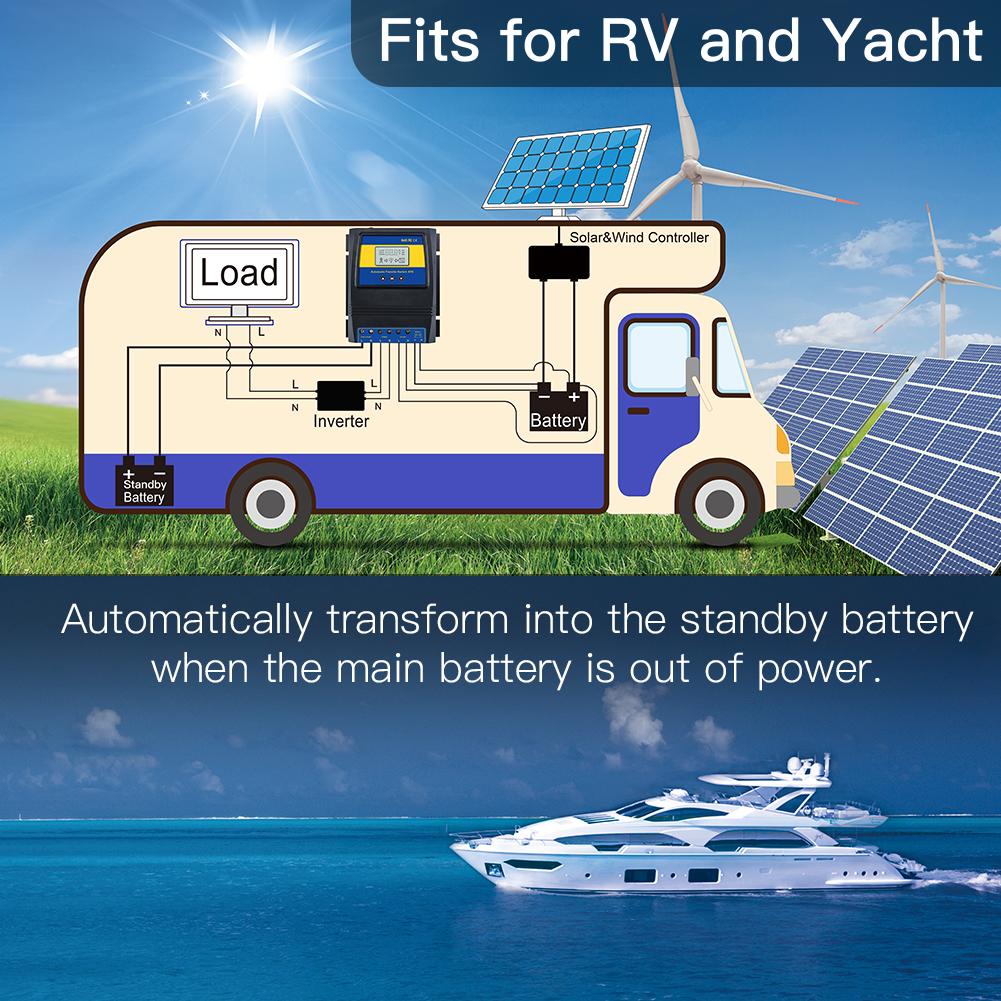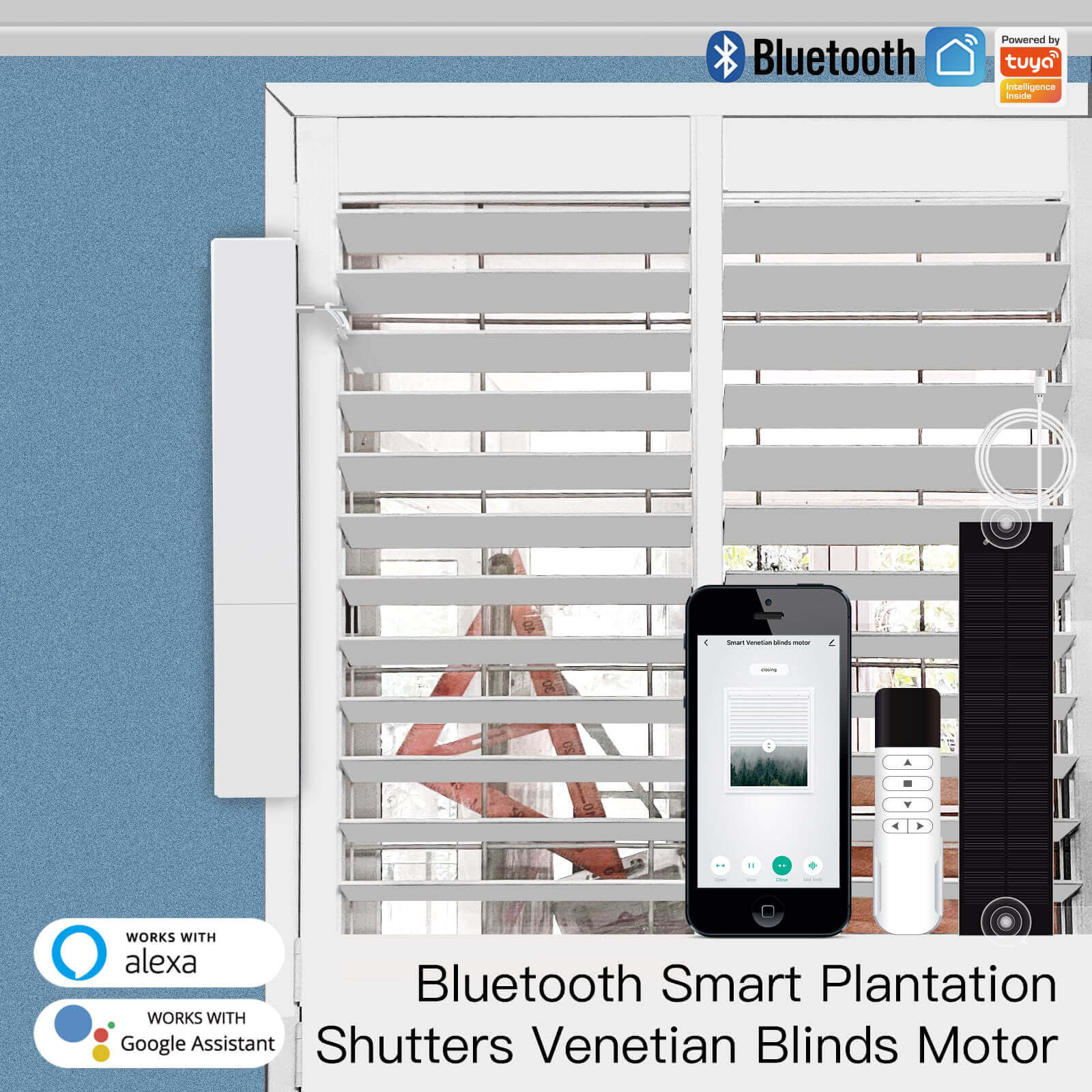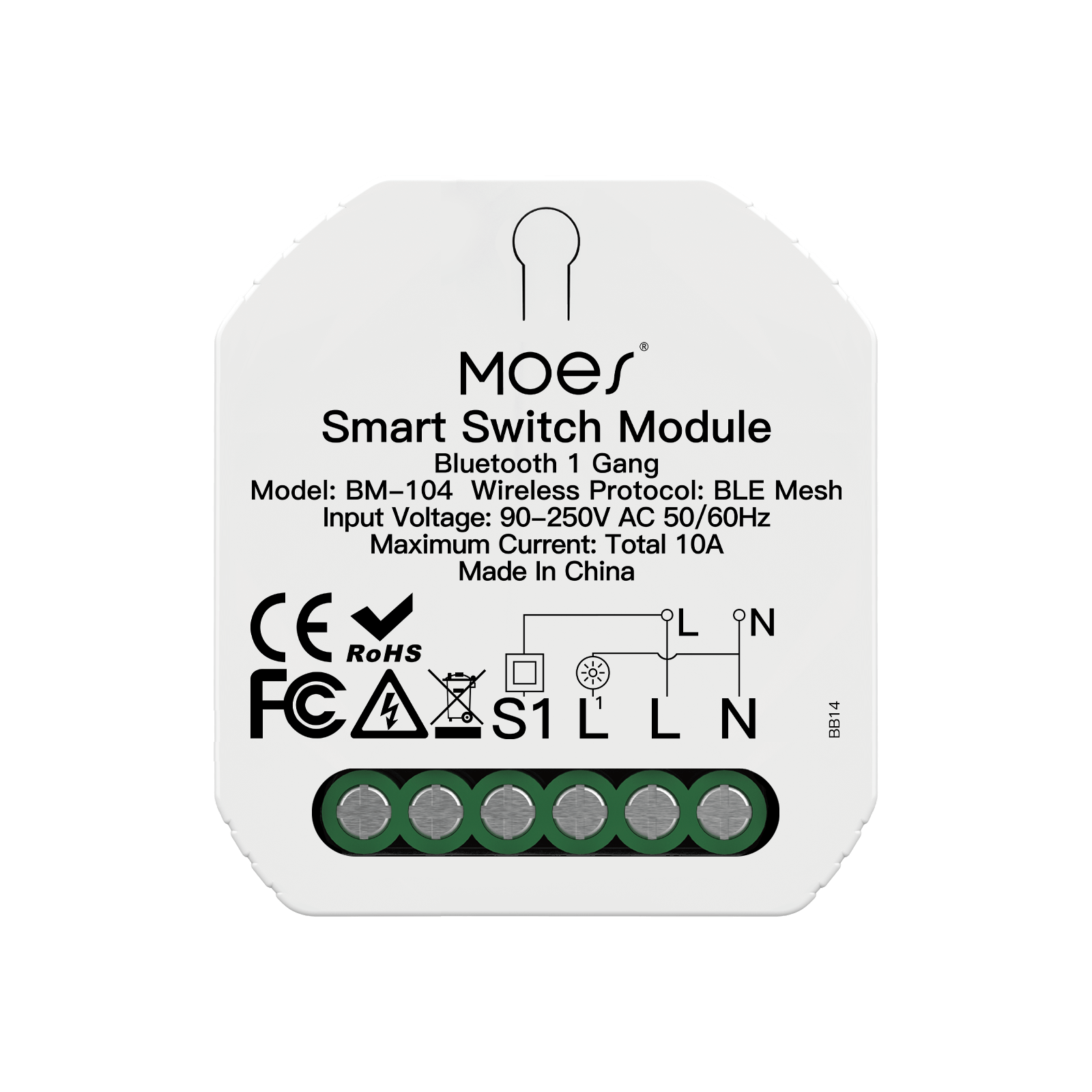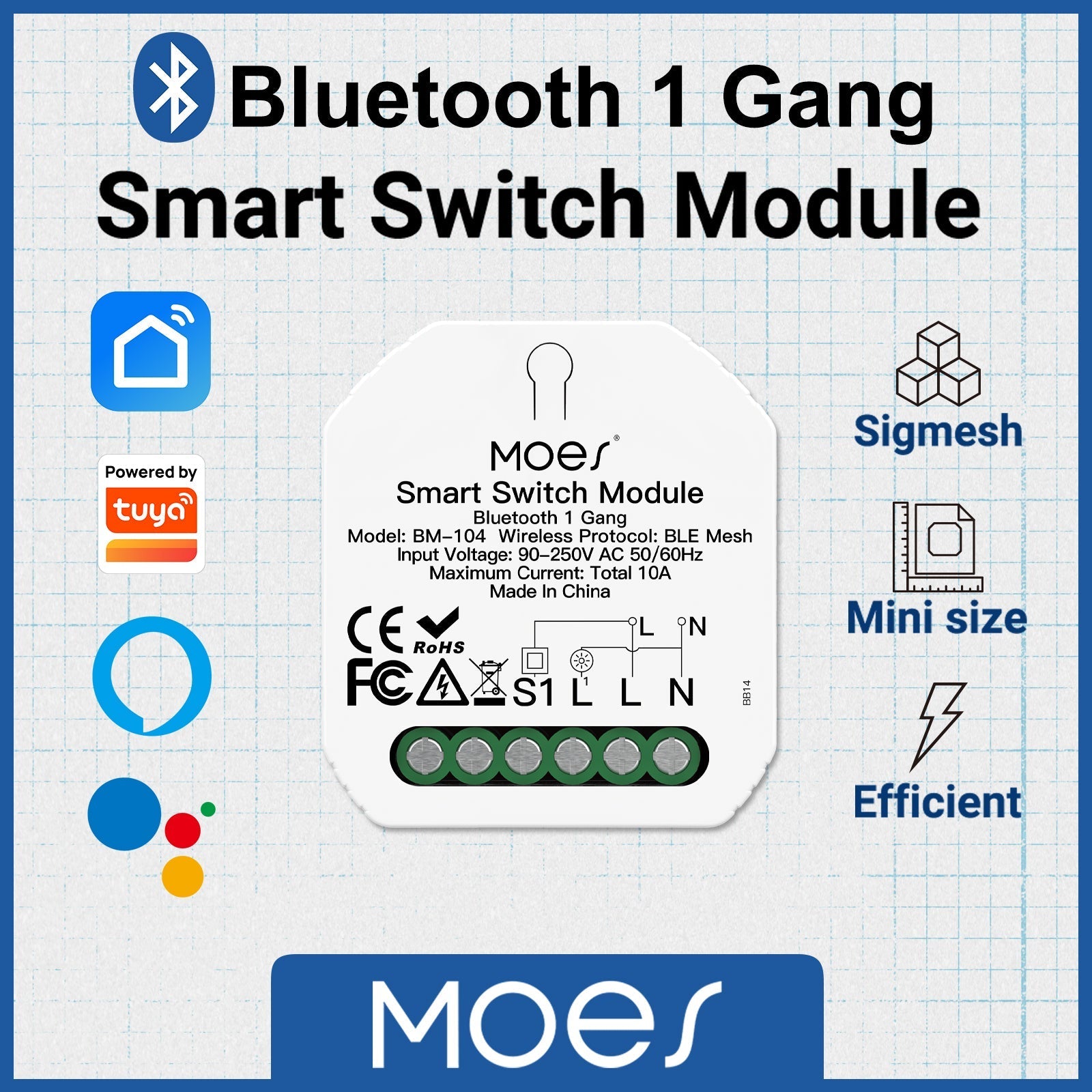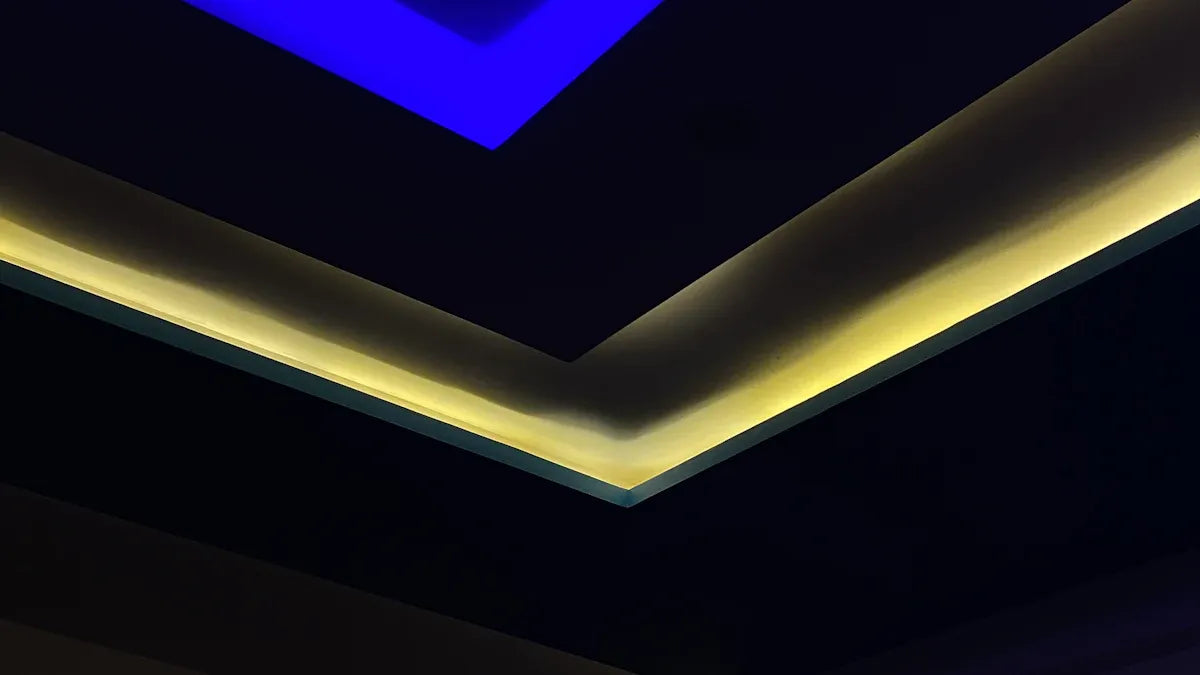Imagine controlling the lights in your home with just your voice or a tap on your phone. That’s exactly what smart lights let you do! These advanced lighting systems are designed to make your life easier. You can adjust brightness, change colors, or even set schedules for when lights turn on or off. By using smart lighting, you can save energy effortlessly. For instance:
-
Smart lighting systems can turn off lights automatically when no one’s in the room.
-
Geo-fencing ensures lights switch off as you leave home.
-
Remote control lets you manage lighting from anywhere.
It’s no wonder that 36% of U.S. households already use smart lights. They’re not just convenient—they’re also a step toward smarter, more energy-efficient living.
Key Takeaways
-
Smart lights are easy to use with apps or voice.
-
They save energy, cutting costs by up to 90%.
-
They work with smart home systems for better use.
-
Setting them up is simple; check price and quality first.
-
Smart lights make homes brighter, safer, and eco-friendly.
What Are Smart Lights?
Definition and Features
Smart lights are not just regular bulbs. They help make life easier and more efficient. You can control them using Wi-Fi or Bluetooth. Change the brightness or color without getting up from your seat. You can also set timers to turn them on or off automatically. This makes daily tasks much simpler.
There are many types of smart lights, like LED bulbs and strip lights. Some connect to smart home systems, letting you control many lights at once. They can also work with other devices. For example, your lights can dim when you start a movie or brighten when your alarm rings in the morning.
Here’s a quick look at some common smart lights and their features:
|
Type of Smart Light |
Description |
|---|---|
|
RGBIC lights |
Shows many colors at once by controlling LEDs separately. |
|
RGBA lights |
Adds amber for more yellow shades. |
|
RGBW lights |
Has a warm white chip for different white tones. |
|
RGBWW lights |
Mixes cool and warm white for better colors. |
|
RGBWWIC lights |
Controls multiple colors for smooth blending. |
Smart lights have cool features that make them special. You can use voice commands to control them. They can also sync with music or movies for fun effects. These lights are not just for lighting—they create a whole experience.
Differences Between Smart Lights and Traditional Lighting
What makes smart lights different from regular ones? It’s their features and how they save energy. Regular lights are simple—they just turn on and off. Smart lights can adjust to what you need and like.
Here’s a comparison to show the differences:
|
Metric |
Smart Lights |
Traditional Lighting |
|---|---|---|
|
Energy Consumption |
Uses more energy |
|
|
Efficiency |
Less efficient |
|
|
Operational Flexibility |
Changes based on your needs |
No adjustments possible |
Smart lights save a lot of energy. LED smart bulbs use up to 90% less energy than old-style bulbs. This can save you about $225 each year on energy bills. They also last longer, so you don’t need to replace them often.
Another big difference is control. You can manage smart lights from anywhere using an app or voice assistant. Regular lights don’t have this option. Smart lights also work well with other smart devices, creating a connected home system.
In short, smart lights offer convenience, customization, and energy savings. They are a big improvement over traditional lighting.
How Do Smart Lights Work?
Smart lights are not just regular bulbs. They use advanced technology to work smarter and save energy. Let’s see how they function.
Ways Smart Lights Connect (Wi-Fi, Zigbee, Bluetooth)
Smart lights use different ways to connect with your devices. These methods help them link to apps, voice assistants, or smart home systems.
-
Wi-Fi: This is the most used connection. It’s fast and works well if your internet is strong. But it uses more power, which isn’t great for portable devices.
-
Zigbee: Zigbee uses less power and is perfect for smart lighting. It allows lights to connect with each other and cover big spaces. You can link up to 65,000 devices with Zigbee!
-
Bluetooth: Bluetooth is another low-power option. It’s simple to set up and works for smaller setups. Bluetooth 5 even lets many devices connect together, up to 32,767!
Each method has its benefits. Zigbee and Bluetooth are popular because they save energy and are dependable.
LED Technology in Smart Bulbs
Smart bulbs use LED technology to give bright, adjustable light while saving energy. LEDs are very efficient and use up to 90% less energy than old bulbs. They also last longer, so you don’t replace them often.
What makes smart LEDs special is their ability to change colors and brightness. You can switch from a soft glow to party lights with your phone. Some bulbs even sync with music or adjust to the time of day.
Here’s how smart LED bulbs improve lighting:
|
Feature |
What It Does |
|---|---|
|
Changes brightness with sensors to save energy and keep you safe. |
|
|
Occupancy-Based Lighting |
Lights turn on only when someone is in the room to avoid wasting energy. |
|
Weather-Adaptive Lighting |
Adjusts brightness based on weather to keep visibility clear. |
These features make smart LED bulbs a great choice for homes and businesses.
Ways to Control Smart Lights (Apps, Voice, Automation)
Controlling smart lights is simple and fun. You can use apps, voice commands, or automation to manage them.
-
Apps: Most smart lights have apps. These let you change brightness, pick colors, and set schedules. Some apps even sync lights with music or movies.
-
Voice Assistants: You can say, “Hey Alexa, turn off the lights,” and it happens. Voice assistants like Alexa, Google Assistant, and Siri make controlling lights super easy. Many people, about 89%, look for this feature when buying smart devices.
-
Automation: Automation makes life easier. Lights can turn on when you get home or dim at bedtime. Some systems even learn your habits and adjust automatically.
Smart lights also reconnect quickly after power outages and can sync with music for cool effects. Managing them feels almost magical with these options.
Key Benefits of Smart Lighting
Convenience and Customization
Smart lights make life simple and fun. You can control them using your phone or voice. Want a cozy movie night? Change the brightness or pick a color to match. Need lights to turn on when you arrive home? Automation handles it for you.
Smart lights also help keep your home safe. Studies show homes with good lighting have 30% fewer break-ins. You can set smart lights to turn on and off while you're away. This makes it seem like someone is home. These features make your daily life easier and give you peace of mind.
Energy Efficiency and Cost Savings
Using smart lights saves money and helps the planet. They use LED technology, which needs much less energy than old bulbs. Here’s how they save energy and cut costs:
-
Smart lights use five times less power than halogen bulbs.
-
Dimming options lower your energy bills even more.
-
Switching to LEDs can reduce energy use by up to 90%.
-
LEDs last 50 times longer, so you buy fewer replacements.
Smart lights save you money and lower your carbon footprint. It’s good for you and the Earth.
Integration with Smart Home Systems
Smart lights work well with other smart devices. Together, they create a connected home. For example, lights can dim when you watch a movie or brighten with your morning alarm.
Here are examples of smart lighting in action:
|
Case Study |
Description |
|---|---|
|
Smart Lighting for Security |
Lights scare off intruders and help monitor your home. |
|
Automation Features |
Lights change with the time of day for comfort and focus. |
Companies like Nanoleaf make this even better. Their lights connect with Apple’s HomeKit and Thread. This shows how smart lights can fit into a bigger smart home system. Smart lights don’t just light your home—they change how you live.
Smart Lighting Technology
Types of Connectivity in Smart Lights
Smart lights connect to devices in different ways. Each method has unique benefits for your home.
-
Wi-Fi: Wi-Fi is popular and easy to use. It lets you control lights from anywhere but needs strong internet.
-
Bluetooth: Bluetooth works without the internet. It’s good for small setups but has a short range.
-
Zigbee: Zigbee uses little power and creates a network. Lights talk to each other, covering bigger areas.
-
Power over Ethernet (PoE): PoE sends power and data through one cable. It reduces wires and makes setup simple.
|
Key Feature |
|
|---|---|
|
Wi-Fi |
Works anywhere with stable internet. |
|
Bluetooth |
No internet needed but short distance. |
|
Zigbee |
Low-power network for wide coverage. |
|
Power over Ethernet (PoE) |
Combines power and data for fewer cables. |
Advanced Features (Dimming, Color Changing, Scheduling)
Smart lights do more than just turn on and off. They help set the mood and save energy.
-
Dimming: Change brightness to match your activity. Dimming saves energy and creates a cozy feel.
-
Color Changing: Pick from millions of colors. Sync lights with music or movies for fun effects.
-
Scheduling: Set times for lights to turn on or off. This helps you wake up gently or make your home look busy when you're away.
These features can cut energy use by up to 70%. They also help the environment by lowering emissions.
Compatibility with Smart Home Ecosystems
Smart lights work better when connected to smart home systems. Many lights work with Google Assistant, Alexa, or Apple HomeKit.
Why compatibility matters:
-
Lights can sync with devices like cameras or thermostats.
-
Automation adjusts lights to your daily habits.
-
Systems like Philips Hue offer smooth connections, while others may have limits.
The new Matter standard will improve how smart devices work together. It will make managing your smart home easier and more convenient.
Setting Up a Smart Lighting System
Choosing the Right Smart Light Bulbs or Fixtures
Picking smart light bulbs or fixtures can seem tricky, but it’s simple. Follow this guide to choose the best option:
-
Initial Cost: LED fixtures cost more upfront ($1000–$3000 per kW). Traditional options like HPS fixtures are cheaper ($200–$350 per kW). However, LEDs save money over time because they use less energy.
-
Spectral Quality: Pick bulbs with good light quality. This makes your home brighter and more comfortable.
-
Reliability: Choose durable fixtures with features like weather protection and steady performance.
-
Operating Temperatures: Make sure the bulbs can handle your room’s temperature. This helps them last longer.
-
Output Uniformity: Modern smart LEDs give even brightness, perfect for any space.
By thinking about these points, you’ll find smart lights that match your needs and budget.
Setting Up a Hub or Controller
If your smart lights need a hub or controller, setting it up is easy. Just do this:
-
Use an Ethernet cable to connect the hub to your Wi-Fi router.
-
Plug in the hub and turn it on.
-
Download the app suggested by the manufacturer (like Philips Hue or SmartThings).
-
Open the app and follow the steps to link the hub with your smart lights.
Once it’s set up, you can control your lights using the app. You can also connect them to voice assistants like Alexa or Google Assistant.
Installation and Configuration Tips
You don’t need special skills to install smart lights. With some tools and preparation, you can do it yourself.
|
Purpose |
|
|---|---|
|
Screwdrivers and drill |
Attach fixtures and junction boxes |
|
Wire stripper and tape |
Safely connect wires |
|
Voltage tester |
Check for live electricity |
|
Measuring tape and pencil |
Mark where lights will go |
|
Materials for Installation |
Description |
|---|---|
|
Lumary Wi-Fi Smart Ultra-Thin Baffle Trim |
Adjustable colors and app control |
|
Junction boxes and wiring |
Connect lights to the power system |
|
Hole cut-out template |
Cut accurate holes for lights |
Tips for Easy Setup:
-
Make sure your smart lights work with your home Wi-Fi. Most need 2.4 GHz Wi-Fi.
-
Pick bulbs with the right brightness (lumens) for each room.
-
Turn off the circuit breaker before installing to avoid electric shocks.
-
Follow the instructions from the manufacturer to connect the lights to the app.
With these steps, your smart lighting system will be ready quickly and easily.
Smart lights make life easier, save energy, and fit perfectly in homes. They do more than just light up rooms—they change how you live.
Here’s why they’re great:
-
They use less energy with dimming and turning off when rooms are empty.
-
Cities like Barcelona save $37 million every year using smart lights.
-
Cool features like timers and color changes make them fun and useful.
With all these perks, smart lights are a wise choice. Try them today and see how they can light up your world!
FAQ
What happens if my Wi-Fi goes down?
Smart lights with Wi-Fi won’t work remotely without an internet connection. However, you can still control them manually using the light switch. Some lights with Bluetooth or Zigbee may still function locally through their app.
Do smart lights use electricity when turned off?
Yes, but only a tiny amount. Smart lights stay in standby mode to respond to commands. The energy used is minimal—less than 1 watt—so it won’t significantly impact your electricity bill.
Can I use smart lights outdoors?
Absolutely! Many smart lights are designed for outdoor use. Look for bulbs labeled as weatherproof or waterproof. These lights can handle rain, snow, and temperature changes, making them perfect for patios or gardens.
Are smart lights safe to use?
Yes, they’re safe. Smart lights meet safety standards and use low-energy LED technology. Just ensure you buy from reputable brands and follow installation instructions to avoid any issues.
Do I need a hub for smart lights?
Not always. Some smart lights connect directly to Wi-Fi or Bluetooth, so you don’t need a hub. However, Zigbee-based systems often require a hub for better connectivity and control over multiple devices.