Yes, you can move thermostat control without new wires. Many homeowners do not want the trouble of moving a thermostat. They add wireless sensors or get a smart thermostat instead. These devices let you control the temperature from a new place in your home. The main thermostat does not have to move. Wireless solutions are now a popular diy project. They do not need hard wiring. People like the easy use, smart features, and saving energy. If you want to move thermostat control, you have simple choices. These work for almost any home.
Key Takeaways
-
You can move thermostat control by using wireless smart thermostats or temperature sensors. You do not need to rewire your home. Smart thermostats let you change the temperature from your phone or by using your voice. They can also learn your daily routine to help save energy. Wireless temperature sensors in different rooms help keep each space comfortable. They also help you save money on heating and cooling. Installing wireless sensors or transmitter systems is an easy DIY project. Always follow safety steps and check if the devices work with your system. Call a professional if your setup is hard, needs new wiring, or if you have safety worries. This will make sure the installation is done right and safely.
Wireless Thermostat Options
If you want to move thermostat control but do not want new wires, you have two main options. You can use smart thermostats or wireless temperature sensors. Both choices help you control your home’s temperature better. They work in different ways.
Smart Thermostats
Smart thermostats help you control your home’s temperature easily. You can connect them to Wi-Fi. You can use your phone, tablet, or voice to change the temperature. Some models, like Ecobee or Google Nest, learn what you like. They can change the temperature for you. Other models let you set a schedule. Some use geofencing, so the temperature changes when you leave or come home.
Tip: Smart thermostats can work with Alexa, Google Assistant, or Apple HomeKit. You can say, "Turn up the heat," and the thermostat will listen.
Here is a table that shows how smart thermostats are different from traditional wired thermostats:
|
Aspect |
Traditional Wired Thermostats |
Smart Thermostats |
|---|---|---|
|
Installation |
Simple wiring, usually DIY-friendly |
May need a C-wire and Wi-Fi; sometimes needs a pro for setup |
|
Power Requirements |
Standard wiring, no continuous power needed |
Needs continuous power (C-wire) for Wi-Fi and smart features |
|
Control Flexibility |
Manual only |
Remote control, voice commands, auto-adjust, geofencing, weather-based changes |
|
Smart Home Integration |
Not compatible |
Works with Alexa, Google, Apple, and more |
|
Usability |
Manual dials or buttons |
Touchscreens, apps, energy reports, learns your routines |
There are many smart thermostats you can buy. Here are some popular ones:
|
Brand/Model |
Wireless Control |
Smart Home Compatibility |
Key Features |
|---|---|---|---|
|
Google Nest Thermostat |
Yes (WiFi) |
Google Assistant |
Learns your schedule, geofencing, remote app, energy-saving modes |
|
Ecobee Smart Thermostat Premium |
Yes (WiFi) |
Alexa, Apple HomeKit, Google Assistant |
Room sensors, voice control, broad compatibility, reminders |
|
Amazon Smart Thermostat |
Yes (WiFi) |
Amazon Alexa |
Budget-friendly, easy install, energy-saving features |
|
Sensi WiFi Programmable |
Yes (WiFi) |
Smart home compatible |
Remote adjustments, scheduling, app support |
Smart thermostats usually stay in the same place on the wall. You do not have to move them. You can control them from anywhere with your phone or voice. This makes it easy to change the temperature from your couch, bed, or even when you are not home.
Note: Most smart thermostats need strong Wi-Fi and a C-wire for power. If your system is old, you might need an adapter or help from a professional.
Wireless Temperature Sensors
Wireless temperature sensors work with your main thermostat. They help make your home more comfortable. You can put these small sensors in any room. They send the temperature to the thermostat. This helps the system know if a room is too hot or too cold.
-
You can tell your thermostat to use the temperature from a certain sensor. For example, you can make your bedroom the perfect temperature at night. The thermostat will listen to the sensor in your bedroom.
-
Some systems let you use many sensors, even up to 15 or more. This helps you keep every room at the right temperature.
-
These sensors use batteries and are easy to set up. You do not need to run wires or drill holes.
Did you know? The U.S. Department of Energy says smart thermostats with wireless sensors can save you about 10% on heating and cooling each year.
Here are some good things about using wireless temperature sensors:
-
You get better temperature readings in every room
-
Everyone in the house feels more comfortable
-
You can check and change the temperature from your phone or by voice
-
You can set different schedules for each room or person
-
You get alerts if the temperature gets too high or low, which helps protect pets or pipes
-
You save energy and money
Wireless sensors let you move thermostat control to any room. You do not have to touch the wires. The main thermostat stays in one place. You choose which sensor it listens to. This is great if you want to move thermostat control to a new room, like a nursery or office.
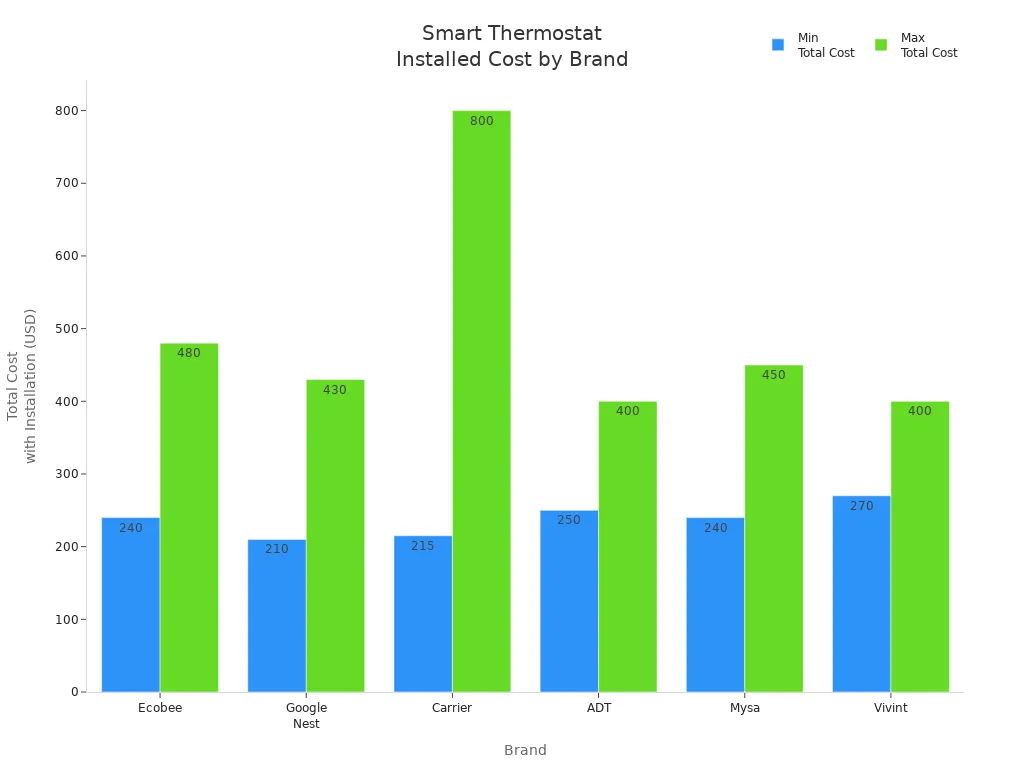
Tip: Most wireless thermostat systems are easy to use and work well. Make sure your Wi-Fi is safe and keep your devices updated for the best results.
How to Move Thermostat Control

You want to move thermostat control without the hassle of rewiring. Good news! You can do this with wireless sensors or transmitter systems. Let’s walk through a step-by-step guide for each method so you can enjoy comfort in any room.
Using Wireless Sensors
Wireless sensors make it easy to move thermostat control to a new spot in your home. You do not need to touch any wires. These sensors talk to your main thermostat and help it read the temperature from wherever you place them.
Step-by-Step Guide
-
Install the Main Thermostat
Start by installing your smart thermostat. Make sure it is connected and working. Most brands, like Wyze or Ecobee, have easy instructions in their app. -
Prepare the New Location
Pick the rooms where you want better temperature control. Bedrooms, living rooms, or nurseries are great choices. Avoid spots near windows, vents, or direct sunlight. -
Place the Wireless Sensors
Put the sensors in your chosen rooms. You can mount them on the wall with screws or adhesive. Some sensors come with magnetic stands, so you can set them on a shelf or table. -
Connect Sensors to the System
Open the thermostat app. Add each sensor, give it a name, and set your comfort preferences. Some systems let you pick which sensor the thermostat listens to at different times of day. -
Monitor and Adjust
Check the average temperature in the app. The thermostat will use the readings from all sensors to keep your home comfortable. You can change settings anytime from your phone.
Tip: Wireless sensors usually run on batteries. Check them once a year to keep everything working smoothly.
Safety Tips
-
Turn off power to your HVAC system before you start.
-
Use a voltage tester to make sure no wires are live.
-
Wear safety goggles if you drill holes for mounting.
-
Keep sensors away from heat sources or drafts for best results.
-
If you feel unsure, ask a professional for help.
Tools You May Need
-
Screwdriver
-
Drill (for wall mounting)
-
Adhesive strips or magnetic stands (often included)
-
Smartphone or tablet for app setup
Note: Most people finish installing wireless sensors in under an hour. The process is simple and DIY-friendly.
Common Mistakes to Avoid
|
Mistake |
Why It Matters |
What To Do Instead |
|---|---|---|
|
Placing sensors near heat |
Gives false readings, wastes energy |
Place sensors in central, shaded spots |
|
Skipping compatibility |
Sensors may not work with your thermostat |
Check your thermostat’s compatibility |
|
Loose connections |
Sensors may lose contact with the thermostat |
Follow setup steps carefully |
Wireless sensors let you move thermostat control to any room. You do not need to move the main thermostat or run new wires. This method gives you flexibility and better comfort.
Wireless Transmitter Systems
Wireless transmitter systems offer another way to move thermostat control without rewiring. These systems use a transmitter and receiver to send signals between your thermostat and HVAC system.
How It Works
-
The transmitter connects to your HVAC control wiring at the original thermostat spot.
-
You place a wireless sensor or thermostat in your new desired location.
-
The sensor measures the temperature and sends the data wirelessly to the transmitter.
-
The transmitter tells your HVAC system when to heat or cool based on the new location’s temperature.
Step-by-Step Guide
-
Mount the Wireless Receiver
Place the receiver near your heating or cooling system. Make sure it is within range of the thermostat. -
Wire the Receiver
Connect the receiver to your HVAC control board or zone valve. Follow the manufacturer’s instructions closely. -
Prepare the New Location
Choose an interior wall for your new thermostat or sensor. Stay away from direct sunlight, vents, or heat sources. -
Mount the Thermostat or Sensor
Use screws and anchors if needed. Make sure the device is secure and at eye level. -
Pair the Devices
Put both the thermostat and receiver into pairing mode. Follow the instructions to link them. -
Test the System
Turn the power back on. Check that the thermostat controls your HVAC system from the new location.
Safety Reminder: Always turn off the power at the breaker before you start. Use a voltage tester to double-check that wires are not live.
Tools You May Need
-
Screwdriver
-
Drill and anchors
-
Voltage tester
-
Smartphone for setup (if using a smart system)
Why Not Just Move a Wired Thermostat?
Physically moving a wired thermostat without rewiring is not practical. You would need to run new wires through your walls, which takes time and money. It can also damage your walls and create a mess. Wireless solutions solve this problem. You get the same result—control from a new spot—without the hassle.
Did you know? Proper thermostat placement helps your system run more efficiently and saves you money over time.
Wireless transmitter systems and sensors both let you move thermostat control easily. You can enjoy comfort in any room, avoid expensive rewiring, and keep your home looking neat.
When to Call a Professional
Complex Setups
Sometimes, moving thermostat control is not as simple as it looks. If you want to put your thermostat in a spot far from the old wires, you might need to run new cables through walls. This job can get tricky fast. You may also run into rules that say only certified technicians can work on HVAC systems. Some homes have special setups, like dual-fuel systems or whole-home humidifiers, that need expert knowledge. If you ever find old materials like asbestos in your walls, you should never try to handle it yourself.
Here are some signs you should call a professional:
-
The new thermostat location is far from the old one and needs new wiring.
-
Your system connects to more than just heating and cooling, like air purifiers or humidifiers.
-
Local laws require a licensed technician for HVAC work.
-
You see or suspect hazardous materials in your walls.
A pro knows how to handle these challenges safely. They also have the right certifications, like NATE or EPA 608, to make sure your system works well and follows all safety codes.
|
Certification Name |
Why It Matters for Thermostat Installation |
|---|---|
|
NATE Certification |
Shows broad HVAC knowledge and installation skills |
|
EPA 608 Certification |
Needed for safe refrigerant handling |
|
HVAC Control Systems Certification |
Covers smart and wireless thermostat setup |
|
ACCA Quality Installation |
Ensures proper installation and code compliance |
Safety Concerns
Safety should always come first. Working with wires and electrical parts can be dangerous. If you connect the thermostat wrong, you could damage your furnace or even get shocked. Sometimes, the system will not turn on, or it might keep running when it should stop. You might also hear strange noises or smell something odd, which could mean a bigger problem.
Look out for these warning signs:
-
The thermostat has no power or does not respond.
-
The AC or heater will not turn on or off at the right time.
-
The temperature reading does not match the room.
-
You hear banging, squealing, or clanking from your HVAC system.
-
You smell burning or musty odors.
If you notice any of these, stop and call a professional. They can fix the problem and keep your home safe. Most pros charge between $100 and $200 for installing a smart or Wi-Fi thermostat. This cost covers labor, setup, and making sure everything works right. You might pay more if the job is complex, but you get peace of mind knowing your system is safe and reliable.
🛑 Tip: Always turn off the power at the breaker before you touch any wires. If you feel unsure at any step, it is best to get help from a licensed technician.
Changing to wireless sensors or smart controls is the simplest way to move temperature control without new wires. You will feel more comfortable, use less energy, and get cool features like using your phone and automatic changes.
-
These systems remember what you like, help you spend less money, and make sure every room feels good.
-
Always pick strong passwords and update your devices to stay safe.
If you are ever not sure or your setup is hard, ask a professional for help. You will really enjoy how much easier and nicer it is!
FAQ
Can I use a wireless sensor with any thermostat?
Most wireless sensors only work with certain smart thermostats. You need to check your thermostat’s brand and model. If you use Ecobee, Nest, or Honeywell, you can usually add sensors. Always read the product details before you buy.
Will a wireless thermostat work if my Wi-Fi goes out?
Your thermostat will still control your heating and cooling, but you lose remote access and smart features. You can adjust the temperature right on the thermostat. Once your Wi-Fi comes back, you get all the smart features again.
How far can I place a wireless sensor from the main thermostat?
Most wireless sensors work well up to 60–100 feet from the main thermostat. Thick walls or metal objects can lower the range. Try to keep sensors within the same floor for the best results.
Do wireless thermostats and sensors need batteries?
Yes, most wireless sensors use batteries. You should check them once a year. Some smart thermostats connect to your home’s power, so they do not need batteries. Always follow the instructions for your specific device.
























