Smart lighting lets you control your lights from anywhere using your phone or voice. You can connect these lights to Wi-Fi, Bluetooth, or other wireless systems like ZigBee and Z-Wave. This means you can turn lights on or off, dim them, or even change colors with just a tap or a simple voice command.
Today, about 13% of U.S. homes with internet use smart light bulbs, while 6% have full smart lighting systems. The most common wireless technologies include:
Wi-Fi
ZigBee
Z-Wave
Bluetooth
EnOcean
You get convenience, save energy, and can set the mood just how you like. The global smart lighting market is also booming, as shown below:
Parameter |
Details |
|---|---|
$21.35 Billion |
|
Market Size (2035) |
$155.75 Billion |
CAGR (2025-2035) |
19.8% |
If you’ve ever wondered what is smart lighting, it’s all about making your lights work smarter for you.
Key Takeaways
Smart lighting lets you control your lights remotely using apps or voice commands, making your home more convenient and modern.
These systems use wireless technologies like Wi-Fi, Bluetooth, Zigbee, and Z-Wave to connect lights and devices for easy control and automation.
Smart lighting saves energy by using LED bulbs and features like scheduling and motion sensors, which help lower your electricity bills.
You can customize your lighting with colors, brightness, and scenes to fit any mood or activity, improving comfort and style.
Setting up smart lighting is simple with smart bulbs or switches, but always check compatibility and safety before installation.
What is smart lighting

Definition
So, what is smart lighting? You might think it’s just about turning your lights on and off with your phone, but it’s much more than that. Smart lighting means you have lighting systems that use built-in logic and communication features. These systems can talk to you, your environment, and even other devices in your home. You get more than just a light bulb—you get a system that can adapt, automate, and respond to your needs.
Here’s what leading technology organizations say about what is smart lighting:
It’s an intelligent lighting system with logic and communication built into the lamps or fixtures.
It can interact with the environment, people, and other smart devices.
You can find simple setups, like a single smart bulb, or complex networks that cover your whole house.
Smart lighting uses technologies like LED lights, digital controls, and both wired and wireless networks.
Some systems work locally, while others connect to the cloud for even more features.
Industry groups like ANSI and DiiA set standards so your smart lights work well with other devices and brands.
Smart lighting isn’t just about convenience. It’s about making your home smarter, more energy-efficient, and easier to control.
How it works
Let’s break down how smart lighting actually works. When you ask, “what is smart lighting doing behind the scenes?”—the answer is all about communication and control.
Most smart lighting systems use wireless protocols to connect your lights to your phone, tablet, or voice assistant. Here’s a quick look at the most common ones:
Protocol |
How It Works in Smart Lighting |
Best For |
|---|---|---|
Wi-Fi |
Connects lights directly to your home network |
Easy setup, direct app control |
Bluetooth/BLE |
Pairs lights with your phone for short-range control |
Quick pairing, energy savings |
Zigbee |
Uses mesh networking for reliable, low-power connections |
Large homes, many devices |
Z-Wave |
Similar to Zigbee, but with longer range |
Secure, dedicated smart home networks |
Matter |
New standard for cross-brand compatibility |
Future-proofing, easy integration |
You control your smart lights in a few different ways:
Use a smartphone app to turn lights on or off, dim them, or change colors.
Ask a voice assistant like Alexa or Google Assistant to control your lights.
Set up schedules or scenes so your lights adjust automatically.
Connect your lights to other smart devices, like thermostats or security cameras, for a fully automated home.
Smart lighting systems can do even more:
They use sensors to detect motion or natural light, turning lights on only when needed.
Some systems learn your habits and adjust lighting to match your daily routine.
You can create custom scenes for movie nights, parties, or bedtime with just a tap.
Tip: Always check if your smart lights work with your other devices before buying. Look for labels like “Works with Alexa” or “Certified for Google Assistant.”
Recent advances in smart lighting bring even more features. You’ll find lights that adjust color and brightness to match the time of day, helping you feel more awake in the morning or relaxed at night. Some systems use advanced sensors and AI to personalize your lighting. New technologies like OLED lighting offer thin, flexible, and super-efficient options for the future.
So, when you ask what is smart lighting, remember it’s not just about flipping a switch. It’s about creating a lighting experience that fits your life, saves energy, and connects with everything else in your smart home.
Technologies

Wireless protocols
Smart lighting uses different wireless protocols to connect your lights to your phone or smart home system. Each protocol has its own strengths. Here’s a quick look at the most common ones:
Wi-Fi |
Bluetooth |
Zigbee |
Z-Wave |
|
|---|---|---|---|---|
Frequency |
2.4 GHz & 5 GHz |
2.4 GHz |
Mostly 2.4 GHz |
868 MHz (EU), 908 MHz (US) |
Network Topology |
Infrastructure (via router) |
Point-to-point, star |
Mesh, star, hybrid |
Mesh |
Security |
WPA2 encryption |
AES encryption & authentication |
Encryption varies by implementation |
AES-128 encryption |
Data Transfer Rate |
Hundreds Mbps to Gbps |
Up to 3 Mbps (BLE) |
~250 kbps |
40-100 kbps |
Power Consumption |
High |
Low (especially BLE) |
Low |
Low |
Typical Use |
High bandwidth, internet access |
Personal devices, low power |
Smart home sensors, lighting |
Smart home devices, lighting |
Wi-Fi gives you fast speeds and connects directly to the internet, but it uses more power. Bluetooth works well for short-range control and saves energy. Zigbee and Z-Wave both use mesh networks, which means your lights can talk to each other and extend the range. Z-Wave uses lower frequencies, so it avoids interference and stays reliable. Smart bulbs need constant power to stay connected, so you usually leave the light switch on.
Hubs and bridges
You might wonder how all these devices work together. That’s where hubs and bridges come in. These little boxes connect your smart lights to your home network and help different brands and protocols play nice. For example:
The Caséta Smart Hub lets you schedule lights, control them remotely, and even set scenes for different moods.
Some hubs support location-based automation, so your lights turn on when you get home.
Starter kits often include a hub and a few smart switches or bulbs, so you have everything you need.
You can expand your system with more hubs or repeaters if you want to cover your whole house.
The Vivint Smart Lighting Bridge connects up to 50 devices using Zigbee, making sure your lights respond quickly and don’t mess with your Wi-Fi.
Hubs and bridges make it easy to control all your lights from one app, even if they use different technologies.
Control methods
You have lots of ways to control your smart lights. The most popular options include:
Using an app on your phone or tablet to turn lights on or off, dim them, or change colors.
Asking a voice assistant like Alexa or Google Assistant to control your lights with simple commands.
Setting up sensors that turn lights on when you walk into a room or when it gets dark.
Creating schedules or automations so your lights adjust automatically.
In North America, people love using voice assistants and apps. In Asia, smart lighting is growing fast as more homes get connected. Europe is adding smart lighting to city projects, making it easier for everyone to use. No matter where you live, smart lighting gives you more control and makes life easier.
Features
Smart bulbs
Smart bulbs do more than just light up a room. You can control them with your phone, set schedules, and even change their color or brightness. Want a cozy reading light or a party vibe? Just tap your app or ask your voice assistant. Smart bulbs work with most standard fixtures, so you can swap them in without special tools.
These bulbs last much longer than old-school lights. A smart bulb can shine for 15,000 to 25,000 hours. If you use it for about three hours a day, it could last up to 20 years! Compare that to incandescent bulbs, which burn out after about 1,000 hours, or CFLs, which last around 8,000 hours. That means less hassle and more savings for you.
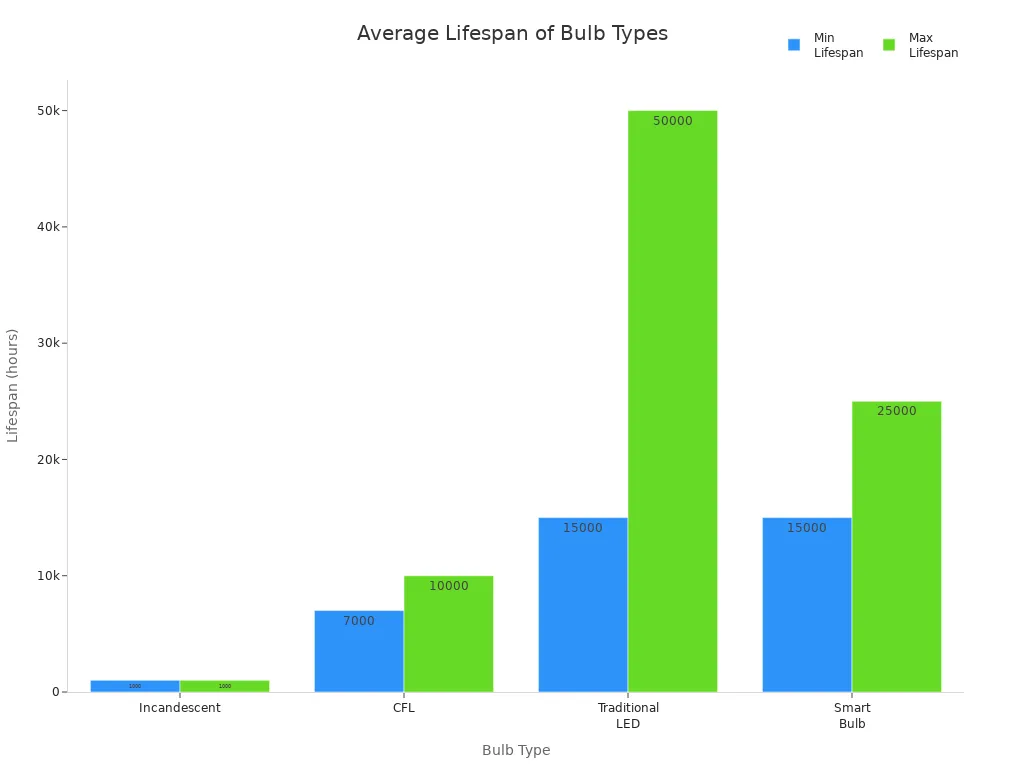
Tip: Smart bulbs can work alone or as part of a bigger smart lighting system. You get flexibility for any setup.
Switches and dimmers
Smart switches and dimmers let you control regular lights in a smart way. You can replace your old wall switches with these smart versions. They fit right into your home’s existing wiring, so you don’t need to redo your whole electrical system. Most smart switches support single-pole and 3-way setups, making them a good match for many homes.
With a smart switch, you can turn lights on or off, dim them, or set schedules—all from your phone or with your voice. Some models even have built-in sensors for extra convenience. If you want, you can get professional help to install them for the best results.
Note: Smart switches and dimmers work with your current fixtures, so you don’t have to buy all new lights.
Sensors and automation
Sensors make your smart lighting system even smarter. They help your lights react to what’s happening around you. Here’s a quick look at the most common types:
Sensor Type |
What It Detects |
Where You’ll Find It |
|---|---|---|
Photosensitive |
Light levels |
Outdoor lights, garden lights |
PIR (Infrared) |
Body heat/motion |
Hallways, rooms, entrances |
Ultrasonic |
Motion (sound waves) |
Warehouses, large indoor spaces |
Temperature |
Heat |
High-power LED fixtures |
Voice |
Sound/commands |
Hands-free control areas |
Microwave |
Motion (long range) |
Security lights, big outdoor areas |
These sensors help your lights turn on only when needed, saving energy and making life easier. For example, a hallway light can switch on when you walk by, or outdoor lights can adjust based on the time of day. You can set up schedules, motion triggers, or brightness levels to match your daily routine. Smart lighting gives you control, comfort, and peace of mind—all with just a few taps or simple automations.
Benefits
Energy efficiency
You save a lot of energy when you switch to smart lighting. Smart LED bulbs use up to 90% less energy than old incandescent bulbs and about 50-60% less than CFLs. Most of the energy goes into making light, not heat, so your home stays cooler. If you replace just one 60-watt bulb with a 10-watt LED, you could save around $100 over the bulb’s life. These bulbs last much longer, too—up to 25,000 hours or more. Smart features like remote control, dimming, and scheduling help you turn off lights when you don’t need them. In big buildings, smart lighting can cut electricity use by up to 90% compared to traditional lights. You might even find rebates or incentives from your local utility or government for using energy-efficient LEDs.
Convenience
Smart lighting makes life easier every day. You can control your lights from your phone, set schedules, or use your voice. Here are some ways smart lighting adds convenience:
Lights turn on automatically when you get home or walk into a room.
You can set up different lighting zones for each space.
Automation means you don’t have to flip switches all the time.
Voice assistants like Alexa or Google let you control lights hands-free.
You can manage your lights from anywhere, even when you’re not home.
Scenes and moods are easy to set for movie nights or parties.
No more stumbling in the dark or worrying if you left the lights on!
Customization
Smart lighting gives you more choices than ever before. Check out how it compares to regular lighting:
Feature |
Smart Lighting |
Traditional Lighting |
|---|---|---|
Brightness & Color |
Adjustable, millions of color options |
Usually fixed, no color change |
Control Methods |
App, voice, automation, remote |
Manual switch only |
Scheduling & Scenes |
Yes, fully customizable |
Not available |
Integration |
Works with other smart devices |
No integration |
You can create the perfect mood for any activity. Want a bright kitchen for cooking and a cozy living room for relaxing? You can do that with just a few taps.
Security and privacy
Smart lighting helps keep your home safe. Motion sensors turn on lights when someone walks by, which can scare off intruders. You can schedule lights to turn on and off when you’re away, making it look like someone’s home. Some systems work with security cameras, so lights flash or change color if something unusual happens. You control your lights from anywhere, giving you peace of mind.
Manufacturers work hard to protect your privacy. They use strong passwords, encryption, and regular updates to keep your data safe. You should always use unique passwords and keep your devices updated. This way, you get the benefits of smart lighting without worrying about security risks.
Setup
What you need
Getting started with smart lighting is easier than you might think. Here’s what you’ll need for a basic setup:
Smart bulbs: These screw into your existing light sockets. You can adjust brightness and color right from your phone.
Smart switches or dimmers: Replace your old wall switches. These let you control regular lights remotely and dim them as needed.
Hub or controller: Some systems need a central device to connect everything. This hub links your lights to your app or voice assistant.
Smartphone or tablet: You’ll use this to set up and control your lights.
Basic tools: Grab a screwdriver, wire stripper, voltage tester, and some electrical tape. A ladder helps if your lights are up high.
Tip: Always check if your smart bulbs or switches work with your chosen hub or app. Plug-and-play devices make setup even easier.
Installation steps
You don’t need to be an electrician to install most smart lighting, but safety comes first. Here’s a simple step-by-step guide:
Turn off the power at the circuit breaker before you start.
Remove your old bulb or switch.
Install the new smart bulb or smart switch. Follow the instructions in the box.
Turn the power back on.
Download the app for your smart lighting system.
Connect your devices to the app or hub. Follow the prompts to add each light.
Test your lights. Try turning them on and off from your phone.
If you’re replacing a wall switch, make sure you know your home’s wiring. When in doubt, ask a licensed electrician for help.
Compatibility tips
Older homes can have tricky wiring. Many smart switches need a neutral wire in the switch box. If your home uses a “switch loop” or has knob-and-tube wiring, you might not have this wire. Without it, some smart switches won’t work right or may cause flickering. No-neutral switches exist, but they sometimes have issues with certain LED bulbs.
You might also run into problems if your Wi-Fi signal is weak or your devices use different brands that don’t talk to each other. Always check compatibility before you buy. Look for products that match your wiring and work with your chosen app or hub. If you’re unsure, start with smart bulbs—they’re the easiest way to upgrade your lighting without worrying about wiring.
Comparison
Smart vs traditional lighting
When you look at smart lighting and traditional lighting side by side, you notice some big differences. Smart lighting gives you control, energy savings, and cool features. Traditional lighting just turns on and off with a switch. Here’s a quick table to help you see the main differences:
Feature |
Smart Lighting |
Traditional Lighting |
|---|---|---|
Control |
App, voice, automation |
Manual switch |
Energy Use |
Up to 70-84% less |
Baseline, uses more energy |
Upfront Cost |
Higher |
Lower |
Lifespan |
15,000–25,000 hours |
1,000–8,000 hours |
Customization |
Yes (color, brightness, schedules) |
No |
Integration |
Works with smart home devices |
No integration |
You pay more at first for smart lighting, but you save money over time. Smart systems use up to five times less energy than old halogen bulbs. Dimming and scheduling features help you cut your energy bills even more. Over five years, you often spend less on energy and replacement bulbs with smart lighting, even though you pay more upfront.
Smart lighting also connects with other devices in your home, making life easier and more fun.
Pros and cons
Smart lighting brings a lot of benefits, but it’s not perfect. Here’s what you should know:
Pros:
LED bulbs last much longer, so you replace them less often.
You can control your lights from anywhere.
Scheduling and automation make your home smarter.
Customization lets you set the mood for any activity.
Smart lighting helps the environment by using less power and creating fewer emissions.
It can make life easier for people with mobility challenges.
Cons:
You pay more upfront for bulbs and installation.
Setting up smart lighting can feel tricky, especially in older homes.
Devices from different brands might not work together.
You need to keep your system updated for security.
Some people worry about privacy and hacking risks.
Old devices can turn into electronic waste.
Tip: If you want the benefits but worry about cost or setup, start with a few smart bulbs and expand as you go.
Now you know what is smart lighting and how it can change your home. Many people choose smart lighting for these reasons:
You get convenience with wireless control and voice commands.
You save energy and lower your bills.
You boost security with motion sensors and remote access.
You enjoy easy integration with other smart devices.
If you want a simple upgrade, try a smart bulb first. Smart lighting fits any lifestyle and makes your home feel modern and comfortable.
FAQ
What happens if my Wi-Fi goes out?
Most smart lights stop remote control when Wi-Fi drops. You can still use the regular wall switch. Some systems with hubs or Bluetooth may keep working. Check your product details for offline features.
Do smart bulbs work in any lamp?
You can use smart bulbs in most standard lamps and fixtures. Just make sure the bulb size and wattage match your lamp. Avoid using them with dimmer switches unless the bulb says it is dimmer-compatible.
Can I use smart lighting if I rent my home?
Yes! Smart bulbs and plug-in smart switches do not need wiring changes. You can install and remove them easily. They are perfect for renters who want smart features without permanent changes.
Are smart lights safe for my privacy?
Manufacturers use encryption and security updates to protect your data. You should set strong passwords and update your devices often. Always buy from trusted brands for better privacy and safety.
Will smart lighting increase my electricity bill?
Smart lighting uses LED bulbs, which use much less energy than old bulbs. You can save money by scheduling lights to turn off when not needed. Most people see lower bills after switching to smart lighting.
























